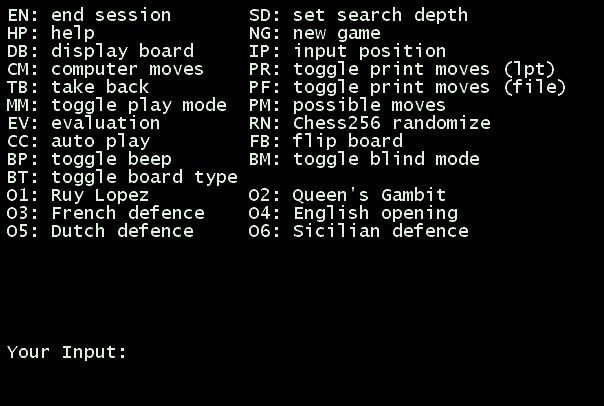
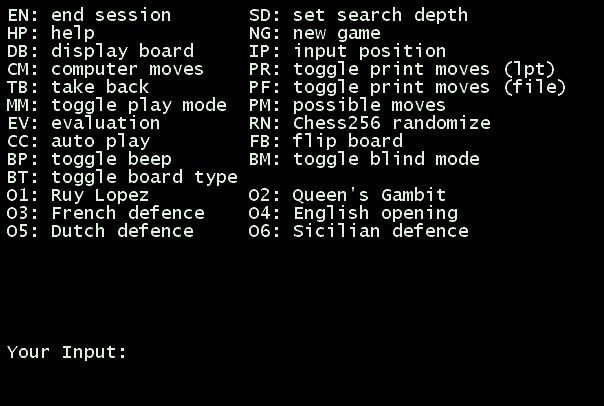
BlindChess for DOS is intended for blindfold chess training. But it can also be set to show the board. The program also works in freeware DOSBox: DOS emulator for Windows. You input moves at the command prompt by typing, e.g., 'g1f3'. Whenever you want you can display an ascii diagram of the board position. The program's response time depends only on the setting of search depth. On a modern computer, it replies instantaneously at 5 ply (minimum), which is the default setting. It is a minimax brute force program, with some positional intelligence, which is good enough for blindfold chess. The three-time repetition rule is not enforced, otherwise it's a fully adequate chess program. The print function supports Auto232 and Chess232 (hopefully). The program also supports Chess256, that is, randomization of the pawns on the second and third rank. It can be used as a randomizer when playing Chess256 on a real board. You can turn blind mode off, that is, make the board visible all the time. You can set character size in the DOS window to achieve the best looking board image. The board probably looks best in full screen mode. In older windows versions 'privileged mode' should also be set. Certain default values can also be set in the ini-file. Unlike most other programs, this program will not always make the same move in the same position.
Former World Champion Tigran Petrosian said that he learned to calculate by reading chess books, and by trying to manage without a chess board between the diagrams. This blindfold chess program is ideal for this type of training.
You can download my freeware Blind Chess program here, (updated 2007-02-04)
• Don't miss my other chess variants.
BlindChess 1.76.
© M. Winther, January 2007