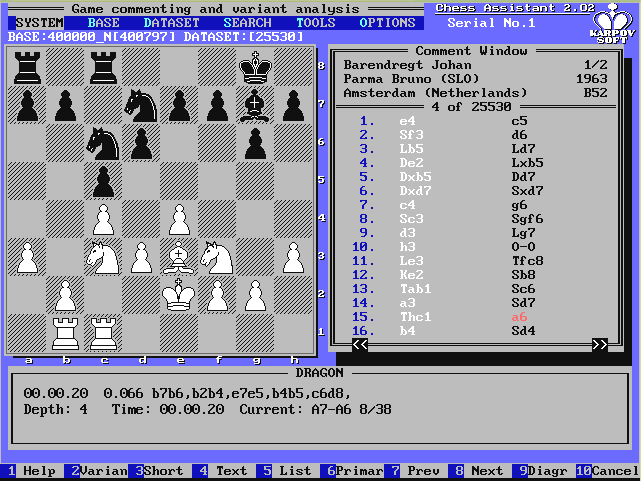
Chess Assistant 2.0 is a database with an internal analysis engine (Dragon). It is a 16-bit DOS design. Chess Assistant was designed and programmed in 1989-1994 by the programmers of Moscow State University with the active participation of GM Anatoly Karpov. It works fine in WinXP provided that you have edited the file CONFIG.NT under the system32 directory. 'Files' should be set to 50. It can also run in DOSBox, but then it's slower. DOSBox should be configured to maximum speed (set 'cycles' in the configuration file), and the program is then quite fast. Try the option fullscreen=true. Note that it is necessary, in WinXP and above, to run the special utilities (e.g. PGN2CA.EXE) by using the 'run' command on a bat-file; alternatively, in the DOSBox window.
Chess Assistant creates a tree view of all games in the actual database, up to the last move. The tree can be stored on disk. When you look at a particular tree position, you can immediately retrieve the relevant games. No game search is necessary, although game search, position search, material search, etc., are also possible. PGN, ChessBase (Cbf), NIC, and Chess Assistant game formats can be imported and exported using DOS utilities. Chess Assistant for DOS is long since abandoned, but it is still very suitable for fast investigation of big game collections. Although the program is not very practical if you want to store your own repertoire, and also despite its DOS-related limitations, it was a much appreciated product in its time. Its different functions are well integrated and speedy. Colours are not configurable. CA also has functions for chess editorship, that is, chess fonts, etc. The following screen shots have been taken in WinXP, running DOSBox.
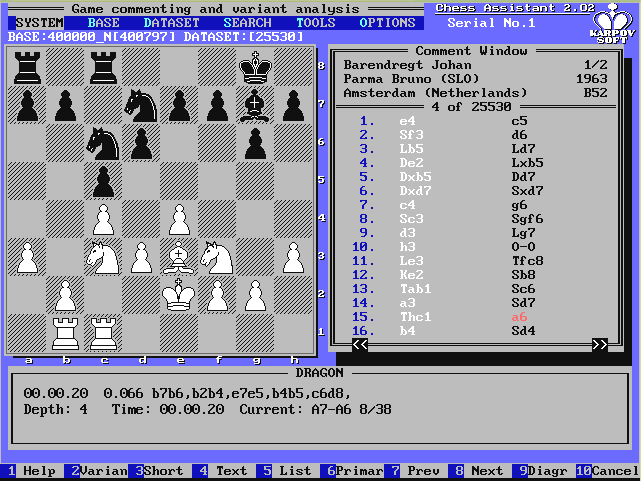
Fig 1. The main view where one can look at games, comment games, add, or traverse, variants, etc. The bottom window displays the analysis of the chess engine.
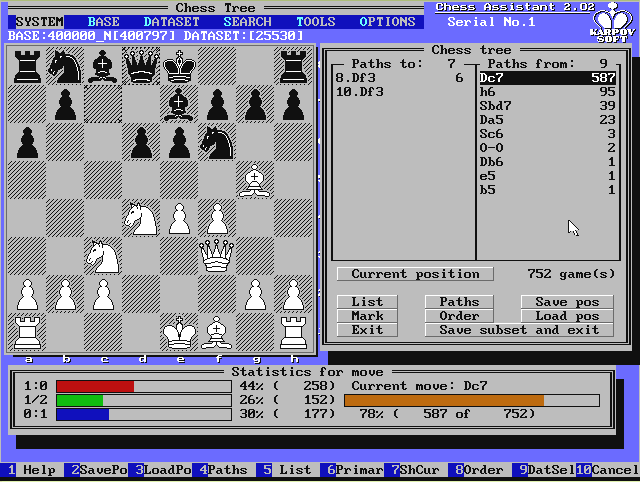
Fig 2. The tree view. It can be browsed with arrow keys and mouse. Trees can be created very swiftly from a game file and can be stored in different databases. However, a drawback is that you cannot easily add keys by your own wish. The tree is formed by concatenating all the games in the database. Chess Assistant uses a practical technology of 'datasets' whereby a database can be divided into subsets which can be investigated separately.
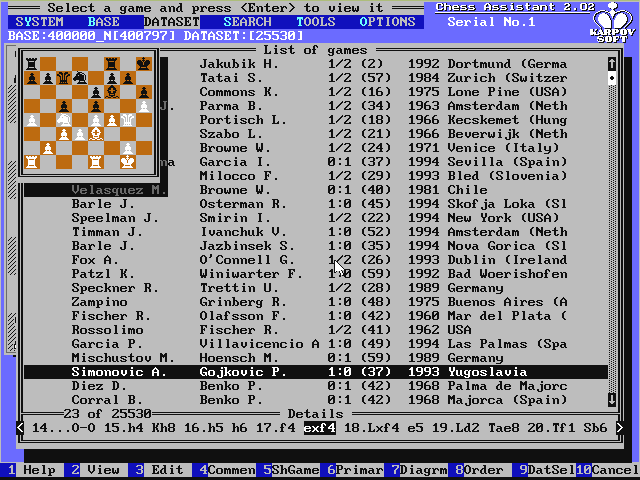
Fig 3. This is the game list view, which can be entered from any other screen. Games can be viewed at this screen (using the little board), or brought down to the major (analysis engine) screen. A fine thing is that CA gives the extended ECO code of all games (e.g. C50/5).
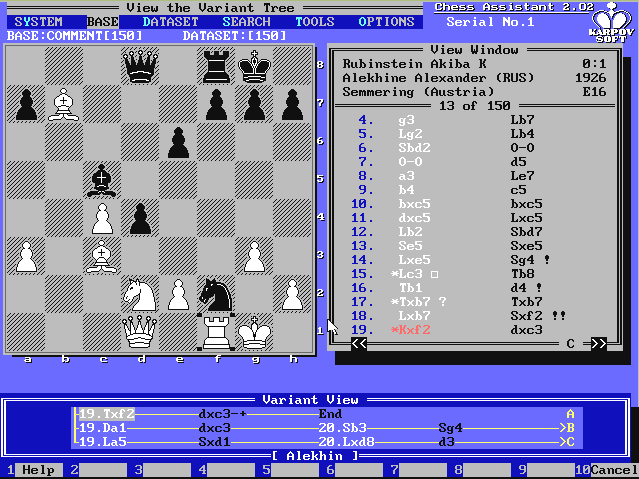
Fig 4. In variant view, game variants can be traversed. The analysis engine can add variants automatically to the game. Chess Assistant 2.0 is very practical when studying games that include comments and variants.
• You can download Chess Assistant 2.0 here (abandonware).
M. Winther, Jan 2007